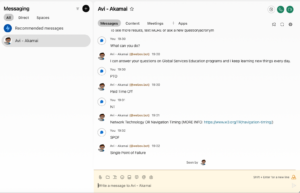The Choose to Engage Barrier
Why Apps and Websites Consistently Disappoint
By Vince Han
Nov 2017; updated Sept 2019
Barriers to Engagement
The value proposition for technology-based productivity tools with rich user interfaces like apps and websites is appealing because the user experience looks great and feels intuitive. And a rich user interface design lends itself to practical organization of content and functionality in one, easy-to-navigate place.
However, the inherent challenge with any app or website is that they are, by nature, a destination, and therefore success is contingent in being able to get users to consistently return and engage. All too commonly, after the initial burst of excitement, app activity can fall off quickly with only a small percentage of users staying actively engaged.
The average adult has 37 apps on their smartphone but 80% of their use is dedicated to just 3 of those apps. Most apps are rarely, if ever, used.
The lure for rolling out a sticky app is almost too powerful for any product team to resist. After all, the academic and anecdotal evidence of users being addicted to their phones and the apps therein is overwhelming. But the organizations that are looking to buy or build apps to help train, motivate, teach and engage their customers or employees, should think twice before making this investment.
Enterprises want to leverage proven app techniques to engage their target audience but oftentimes their analysis is comparing apples to oranges. The average adult in the US has 37 apps on their phones but 80% of their usage is dedicated to just 3 of those apps (Mary Meeker, 2016 Internet Trends Presentation). And what are those apps? Most commonly, Facebook, Chrome and YouTube. These are not productivity tools but personal, “time-wasting” tools where the main value proposition is anti-boredom, not self-improvement.
For productivity and business-related tools, the requirement of the user needing to choose to login to check their next task is too much to ask for when competing with YouTube videos, social media alerts and the like. We call this the Choose to Engage Barrier.
User Decay
It is likely that most enterprises have had some experience with this. In fact, think of the most recent app rollout you’ve been a part of. Were the usage statistics something like this?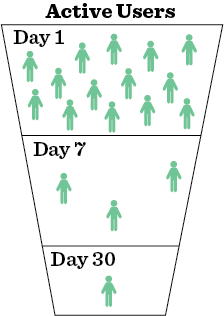
This type of engagement attrition is all too familiar for many. And what can make it even more infuriating is that users themselves will assuredly claim that they want to use the tool and they readily recognize the need for it to accomplish the goals they have for themselves.
In fact, we know that most users want to learn and want to change their behavior which is why they download and engage with an app in the first place.
They want to do it, they just don’t.
The Mobile Coach Solution
At Mobile Coach, we have found the best mitigation for the Choose to Engage Barrier is turning to chatbots. Chatbots turn the idea of logging into to an app and finding your next task into a simple conversation.
By engaging the user where they already are (messaging with their friends and family), you are effectively removing the requirement of swipes, taps, and searches to get the user’s mind engaged in a productivity session.
While chatbots are just emerging in the Western cultures, they have been advancing swiftly in China fueled by the immense popularity of the messaging app, WeChat. WeChat has discovered that having users use chat to order food, ask a customer service question, and do other tasks demonstrates a much greater likelihood of user engagement.
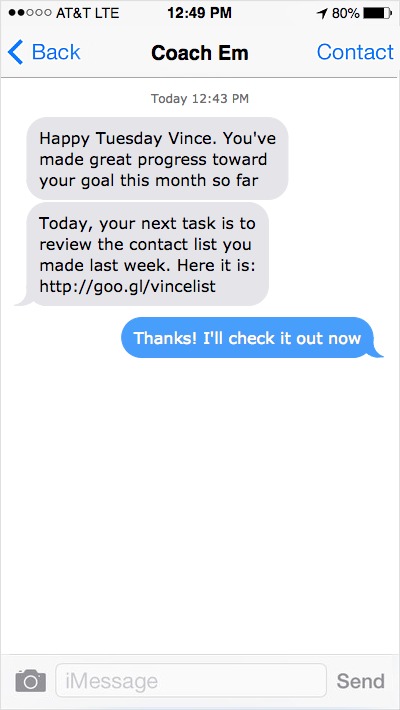
At Mobile Coach, we design chatbots that are programmatic, meaning, they push out coaching messages in a conversational style to stimulate thought, reflection, accountability and new actions and behaviors. By designing a conversational, friendly chatbot that is pre-programmed to be informed about the productive behaviors and knowledge a user needs, you can engage that user longer and in a more meaningful way than the better looking, more visual app.