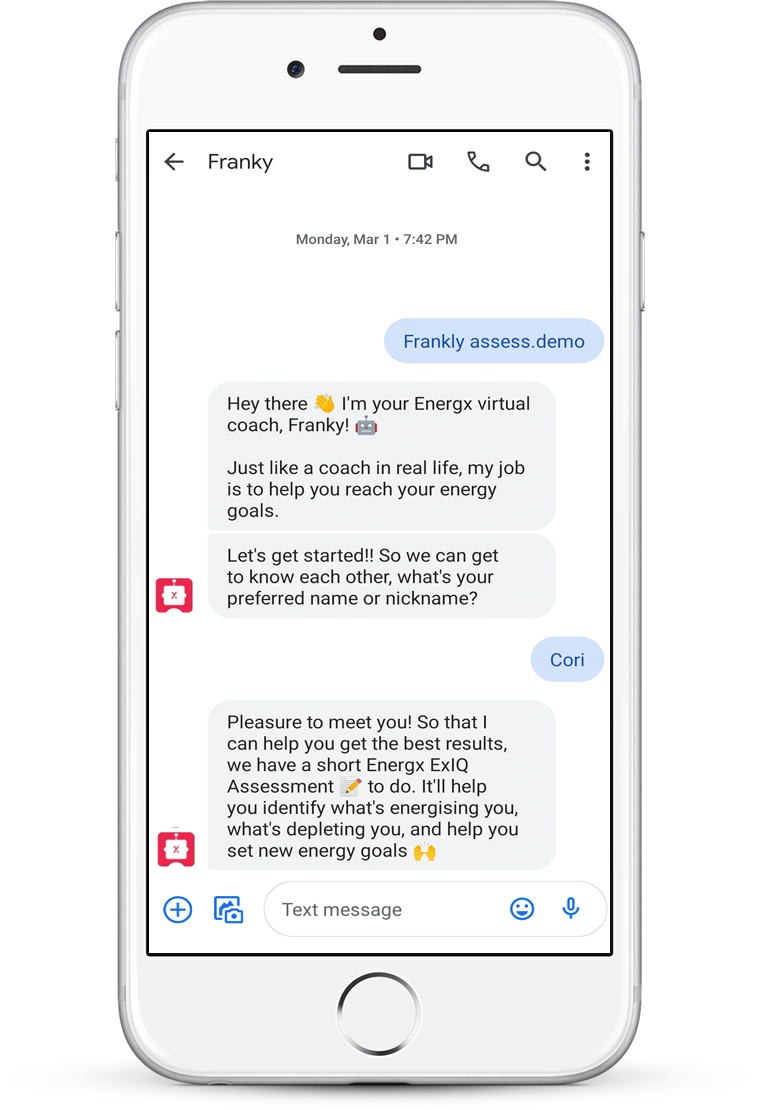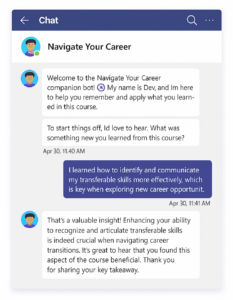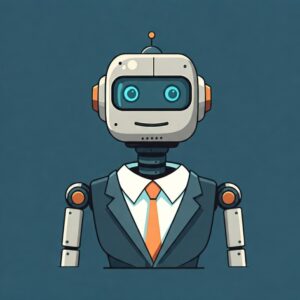Why would you need a local chatbot database?
Picture this: you’re designing a chatbot to deliver an assessment to your employees. The chatbot will ask participants to rate themselves on their performance in various areas. The ultimate goal is to then have the chatbot’s content tailored perfectly to the areas where employees are struggling the most. But you don’t want to overwhelm users, so you need the chatbot to focus on just the top few priorities for each person.
In summary, you need the chatbot to:
- evaluate the assessment answers
- rank them in order of importance
- deliver lessons that are aligned with users’ needs
How can you pull this off? How can you sort those responses to identify priorities?
Here’s where Mobile Coach’s local chatbot database saves the day! Rather than just a single “bucket” of data, the database allows for rows and columns of data to be stored together in a table. This creates a spreadsheet for your chatbot to sort through. For the design we brainstormed above, a local chatbot database allows us to store a datapoint connected to each other datapoint associated with it.
What can you do with the data?
The really powerful functionality of a database like this is unlocked through several additional actions we can perform with the data. A critical one for this design is the ability to sort the table by the values in a column. This allows us to sort the table from highest to lowest value, for instance, and identify the highest-valued topics as priorities. Or we could sort the table by lowest user ratings, to identify the areas where users need the most support. If some values in our sort-by column are “tied,” we can add an additional column (or more) as secondary sorting to serve as “tiebreaker.”
We can save the results of our sorting in other (non-table) custom fields to then use as the foundation for what content we deliver to users. Other actions include the ability to find specific values in a table, as well as deleting data from a table if needed.
The assessment answers are combined with several other datapoints to generate scores for each topic.This data is stored in Franky’s ASSESSMENT_TABLE custom field to create the database, which the chatbot then analyzes to identify the most important topics for each user.
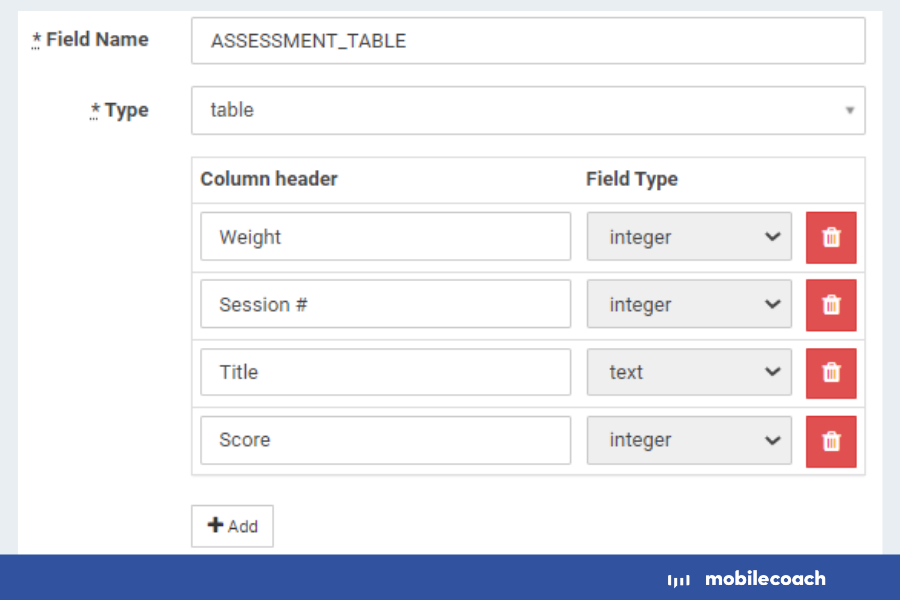
From the Energx library of science-based lessons, the chatbot curates a personalized curriculum for each user based on their top needs, as defined by weightings determined by Energx. This enables targeted training to fight the unique combination of burnout warning signs being experienced by each user.
This level of customization is possible because database tables allow us to group data and analyze it more effectively, unlocking the ability to configure chatbots like Franky with powerful personalization for individual users.
The results speak for themselves. Energx clients that incorporate Franky into their wellbeing strategy are simultaneously reducing burnout and depression risk in their employees while improving engagement, productivity and retention. Check out a case study here to learn how you can end burnout in your workplace!
Get a Demo
Learn how Mobile Coach chatbots will help you drive real engagement with your audience to achieve the key behaviors and results you want.