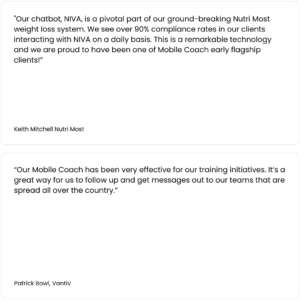What Is The Best Type of User Interface?
We are surrounded by technology. As we spend more and more time with computers and smart devices, how we interact with them is a growing field of study. In the talent development industry, the topic of how users interface with learning platforms is more important than ever. Finding the right type of interface for your learners can have dramatic results on the effectiveness of a training program.
In this article, we explore common types of user interface used in learning today, and how they can be leveraged to improve professional learning.
User Interface
 How a user interacts with a specific technology. User interface (UI) encompasses how humans interact with machines. Especially in learning and development that means interactions with computers. The goal of good UI is to allow people to effectively and intuitively use technology to achieve the desired outcome. Ideally, the human is able to operate the machine and the machine is able to provide feedback that informs the human’s decisions.
How a user interacts with a specific technology. User interface (UI) encompasses how humans interact with machines. Especially in learning and development that means interactions with computers. The goal of good UI is to allow people to effectively and intuitively use technology to achieve the desired outcome. Ideally, the human is able to operate the machine and the machine is able to provide feedback that informs the human’s decisions.
Graphical Interface
 One of the most common types of UI that we use on a daily basis is known as a graphical interface. With a graphical interface, users interact with software via manipulation of graphical elements, like buttons, bars, and menus. This can happen in a variety of ways. Some of the most familiar to us are clicking through web pages, tapping open an app, or scrolling through a social media feed. These are examples of graphical interfaces we find on our computers and smartphones. Whether they rely on a mouse and keyboard or a touchscreen, graphical interfaces are very common. In recent years, industrial designers have made graphical interfaces easier and more intuitive to use. Despite the advances, due to the nature of graphical interfaces, there will always be a learning curve for this type of UI.
One of the most common types of UI that we use on a daily basis is known as a graphical interface. With a graphical interface, users interact with software via manipulation of graphical elements, like buttons, bars, and menus. This can happen in a variety of ways. Some of the most familiar to us are clicking through web pages, tapping open an app, or scrolling through a social media feed. These are examples of graphical interfaces we find on our computers and smartphones. Whether they rely on a mouse and keyboard or a touchscreen, graphical interfaces are very common. In recent years, industrial designers have made graphical interfaces easier and more intuitive to use. Despite the advances, due to the nature of graphical interfaces, there will always be a learning curve for this type of UI.
Conversational Interface
A type of user interface that has seen explosive growth over the past few years, conversational interfaces allow for humans to interact with technology using natural language rather than clicking through menus or tapping on buttons. This type of UI is commonly made possible when platforms use natural language processing to allow software to understand and interpret meaning from human speech. Conversational interfaces are generally designed to emulate normal human speech, allowing the user to interact naturally.

A simple comparison of the two: How they are used to check the weather
Using a graphical interface, the user would open the weather app on their phone, or mouse over a weather icon on a computer. The user would then find the town or city for the area they are interested in, either by scrolling through a list or typing in the name of the town.
Using a conversational interface, a user could simply say (or type) “What is the weather in New York?” and the program would then display the weather.
Conversational UI is great for this type of interaction. It feels natural because it emulates how a human would interact with another person. There is no learning curve. Chatbots, which make use of conversational UI, excel at providing specific answers while feeling natural for the user. Chatbots work so well because the conversational UI removes that barrier to learning. Natural conversations allow for the user to feel much less friction during the experience.
There are advantages to both types of UI. Graphical interfaces are generally easier to use when sifting through larger amounts of data, for example. The best solutions are those that make use of both.
This article is the eighth in a nine-part series on what chatbots are and how they work. Consider subscribing to our blog or newsletter to receive notifications on when new articles are posted.
Get a Demo
Learn how Mobile Coach chatbots will help you drive real engagement with your audience to achieve the key behaviors and results you want.