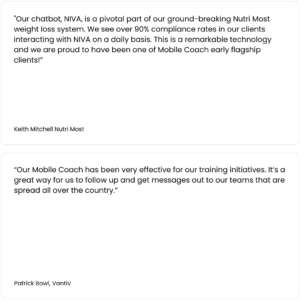What is a chatbot knowledge base?
In our nine year history making chatbots, there’s one use case that people almost always ask about: answering FAQs. Maybe it’s because of Siri and Alexa in the real world, or maybe it’s Jarvis and Her from Hollywood, but the one thing people almost always expect from chatbots is the ability to ask any question and get an answer immediately. Over the years, we’ve provided a series of features to deliver on this use case, but today I want to introduce our most complete and innovative solution yet: the Knowledge Base.
In short, the Knowledge Base turns a simple spreadsheet into a brain for your chatbot. Just two columns–one for “Title” and one for “Article”–and suddenly your chatbot knows everything you need it to know, and can find anything you need from that Knowledge Base in an instant.
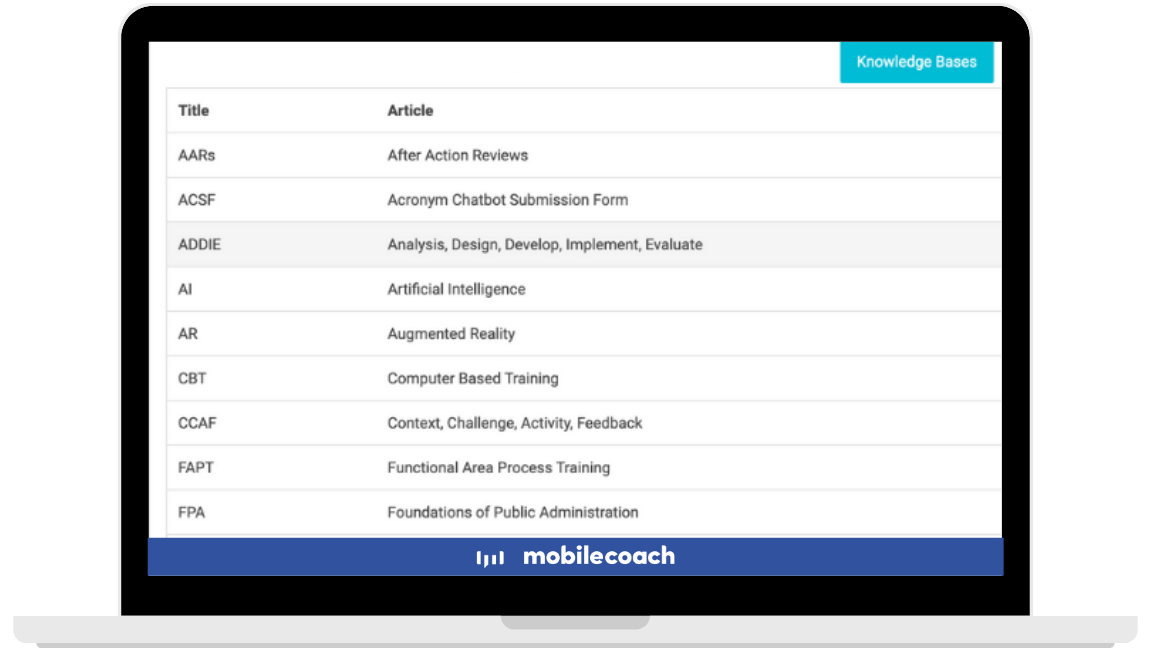
How to create a knowledge base
The “Title” column is meant to be a short descriptor of the content. Sometimes it’s a question, like, “When is the event?”, and sometimes it’s a descriptive title, like “How to configure a chatbot”. The second column, “Article,” is the full text you want to return to the user. This “article” could vary in length dramatically–it could be as simple as “December 12, 2021”, or as complicated as a 1,000 word description including a URL to an even longer article with even more information.
Either way, once your spreadsheet is uploaded to your chatbot under the new “Knowledge Base” section of Mobile Coach Platform, the full text is instantly catalogued and searchable by your bot.
Once your Knowledge Base is uploaded, you simply create a rule with the new action titled “Search Knowledge Base” and then whatever text you input will be matched against the entire contents of the knowledge base–titles and articles. Then, the chatbot will scour the knowledge base and return a list of possible matches ranked by a relevancy score, ensuring that the best possible result is always at the top.
What you do with those results is entirely up to you and your chatbot configuration–you could return the full list of titles to the user and let them pick the title that they’re most interested in, or you could simply return the most relevant article. You could even give the user the choice with an “I’m Feeling Lucky” function like Google’s search bar. It’s all possible with the flexibility of the Mobile Coach Platform’s authoring tools combined with the new power of the Knowledge Base.
What next?
If you already have a Mobile Coach chatbot, ask your Chatbot Designer how you could incorporate the Knowledge Base. Or, if you don’t have a Mobile Coach chatbot yet, we’d be happy to schedule a call and show you the Knowledge Base in action and brainstorm ideas with you. Either way, happy searching!
Get a Demo
Learn how Mobile Coach chatbots will help you drive real engagement with your audience to achieve the key behaviors and results you want.