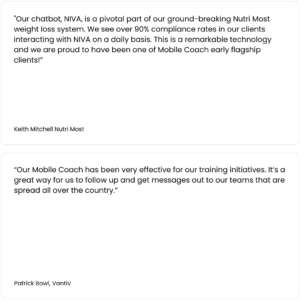We’re excited to announce another major new feature in the Mobile Coach Chatbot Platform: Video feedback!
Of course, the beauty of chatbots has always been the accessibility and ease of use. But why not also leverage the power of the device in their hands–their smartphones and their cameras?
Videos are a great way of capturing a learner demonstrating a skill or their understanding about a topic. We now support video uploads along with a complete video review and feedback module!
Here's how it works:
Step 1
The chatbot invites the user to upload their video for feedback.
Step 2
The user records and uploads a video using their phone, tablet, or PC. No apps required.
Step 3
The chatbot sends an email to the trainer alerting them to the video so that they can review the video and provide the user with feedback.
Step 4
The trainer follows the link in the email to the Mobile Coach Platform (MCP) and is able to watch the video from the user.
Step 5
The trainer clicks on “Reply” within MCP to write their feedback to the user. The feedback will be delivered to the user via the chatbot. Alternatively, the trainer can create an email to be sent to the user with their feedback.
Step 6
The user can view the feedback from their video and make necessary improvements to their skills.
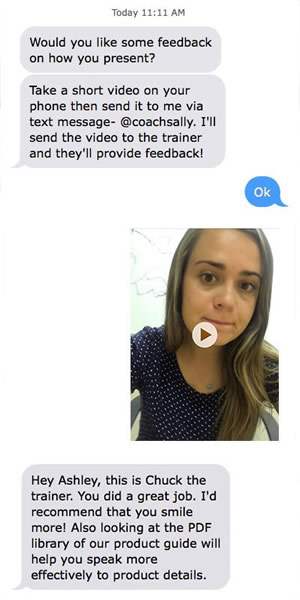
What are the use cases for this feature?
This feature has a wide range of potential use cases. Here are just a few ideas that could take advantage of this feature:
- Sales people demonstrating new product knowledge and sales techniques
- Leaders demonstrating important soft skills
- Learners practicing storytelling techniques
- New employees practicing key conversations about your company and its products and servicesh a demo of our platform and this new feature!
Get a Demo
Learn how Mobile Coach chatbots will help you drive real engagement with your audience to achieve the key behaviors and results you want.